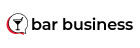The point-of-sale (POS) system is the central nervous system to a bar or restaurant. It affects everything starting with customer order management, which in turn affects the service level your guests receive. The result of which is that a POS can either improve or inhibit the overall workflow of your business and have an effect your bottom line. Depending on the POS system’s software and capabilities, it can even affect tasks like inventory and staff management.
The point-of-sale (POS) system is the central nervous system to a bar or restaurant. It affects everything starting with customer order management, which in turn affects the service level your guests receive. The result of which is that a POS can either improve or inhibit the overall workflow of your business and have an effect your bottom line. Depending on the POS system’s software and capabilities, it can even affect tasks like inventory and staff management.
There are many POS systems to choose from, each touting a wide range of features and functionality, but it’s important that you choose a POS system that’s not only got the core of your business in mind but can also deliver high performance with its existing features and add precision with new features. Below are some factors to consider when selecting a POS system.
Focusing In
When looking for a POS system, first consider the area of specialization for the POS system being matched with your business. Is the POS system meant for multiple vertical markets? Or is the particular POS system specifically made for the hospitality industry?
POS system providers that are focused on the hospitality industry niche will provide systems that will optimize the specific workflow in a bar or restaurant. These providers are hypersensitive to the pain points in hospitality, and their systems will be set up to solve and eliminate specific problems.
Hardware
One of the biggest differences between POS systems is the hardware—are you looking for a traditional, wired POS unit or a tablet option?
“Legacy” systems, as they are touted by the tablet systems, can be a better fit in hardware and software that can outperform in many ways that most merchants are not aware of until they experience the difference first hand. What may work best for your bar or restaurant depends on a combination of hardware and software fit for the type of service and performance your business demands.
While mobility is definitely a distinguishing factor between tablets and “legacy” systems, the primary difference actually lies in the touchscreen technology. A traditional, wired station offers a larger, resistive touchscreen, which provides greater responsiveness. There is no need for human touch as the screen responds to pressure and moisture doesn’t affect the screen responsiveness.
High-volume, high-velocity establishments often choose traditional POS stations because of these resistive screens, which offer easier navigation for a smoother, uninterrupted workflow. These stations simply stand up better to impact from behind the bar.
Tablets, on the other hand, offer mobility with a smaller capacitive glass screen that won’t register non-skin touch. The screen is also affected by moisture, which may hinder server performance as waitstaff has to pause in their routine to periodically wipe down their hands and the screen. Durability has gotten better thanks to cases and holders for servers.
High-velocity bars and restaurants often don’t want to be dependent on WiFi, which also makes traditional POS stations more attractive as they are wired and unaffected by spotty or dropped WiFi connections. Some all-in-one traditional POS stations also offer less physical wires—just a single power cord and clip-in connections for the internet and the cash drawer—as these all-in-one units come with a printer built into the base.
While tablet-based POS systems are technically wireless, they often require more wires to run since printers, card readers, etc. are all separate units with their own wires. Bars and restaurants also need to remember to keep the tablets charged.
Overall, the most effective solution for many bars and restaurants is to take a hybrid approach by using traditional POS stations and including tablets as additions to the system for servers who need to cover a larger area.
Software & Key Functionalities
Bars and restaurants should look for a POS system with functionalities that anticipate your behavior and your needs. Look for features that only require a little bit of direction for a whole lot of functionality that allows you to get more work done faster and in fewer clicks.
One-Click Tab Search. Some features may seem incredibly obvious or intuitive, but the fact is, your POS system may not be equipped with them. One of the basic but most frequently used features is search. Make sure your POS system provides a search box on every screen.
Drag Select. Why individually select items on the ticket when you can simply drag your finger down the screen and highlight multiple items in one motion? This is another feature that, while simple, enables workers to start moving and completing tasks at completely different speeds.
Splitting Tabs. The task of splitting a check is a dreaded one. Choose a POS system that does the work for you. Does the POS system allow you to split by items or exact fractions of items only? How about by exact dollar amounts? Can your POS system allow you to do all three at the same time and further split the remaining amount as you need? Choose a system that gives you options and increased functionality that makes a dreaded task easier—not harder.
Ticket/Bar Tab Management. The POS system needs to help separate your tabs so that you can effortlessly filter through them. You want filter options that allow you to narrow your focus to reduce clutter in your view. You should be capable of applying filters to view checks/tabs in different states—open, pending, and closed, or defined by location—bar vs floor service, or by specific user. You also want to be able to search by other parameters such as customer name, ticket number, and card number. Search should feel and function like a Google search, with search input instantly displaying results with no additional effort. Increased search functionalities makes locating a customer seem instant and makes entering tips extremely fast and easy.
Additional Tools. Expect more from your POS system than just all-tablet or all-traditional configurations. Today, there are modern POS systems that have advanced offerings that allow operation of both traditional and tablet, while also offering a complete web back office for management and operation untethered from the business site. Ask your provider what else the POS unit can do and get more out of your system.
For more information on POS systems or about what SmartTab POS can offer your bar or restaurant, call 888-612-1309 or visit www.smarttab.com.